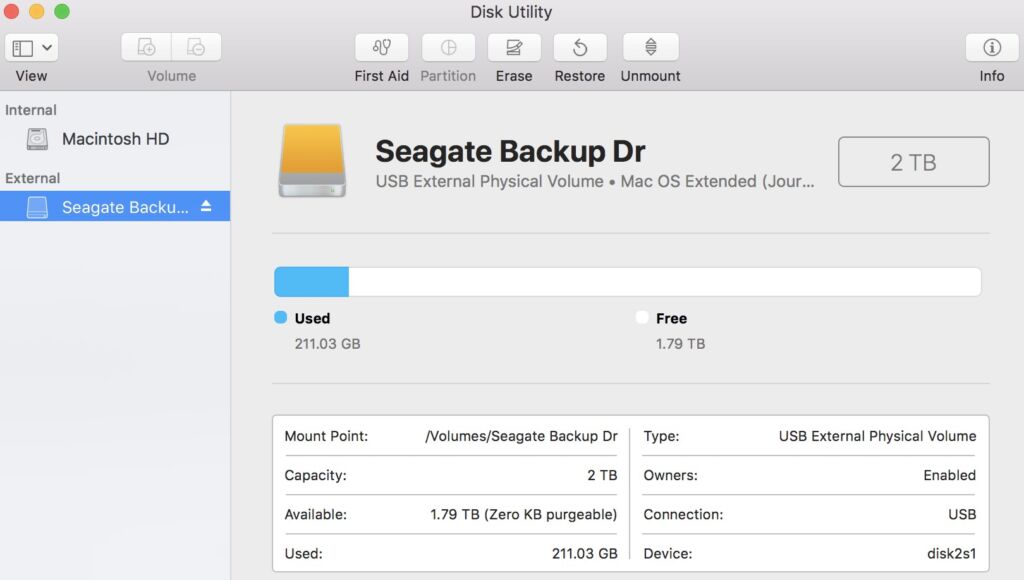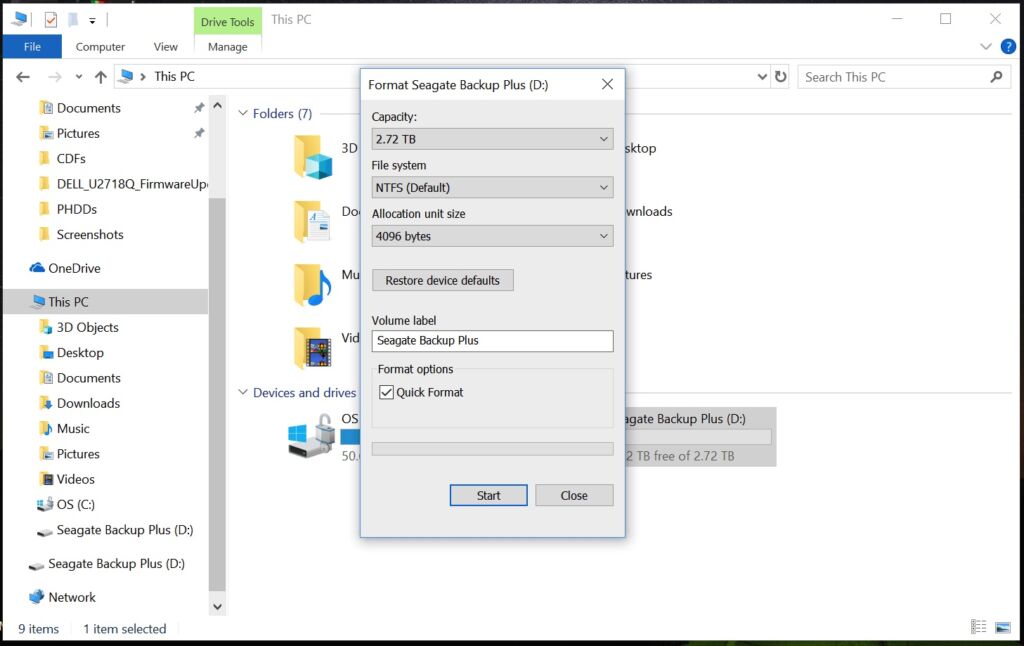Skip to content
How to Format a Thumb Drive to exFAT
How to Format a Thumb Drive to exFAT
Mac
- Connect the thumb drive
- Open “Applications” then “Utilities”. Open “Disk Utilities”
- Click on your device from the list on the left.
- Click on the “Erase” tab.
- When the confirmation window appears use the drop down menu to choose the “EXFat” file format.
- Click “Erase”
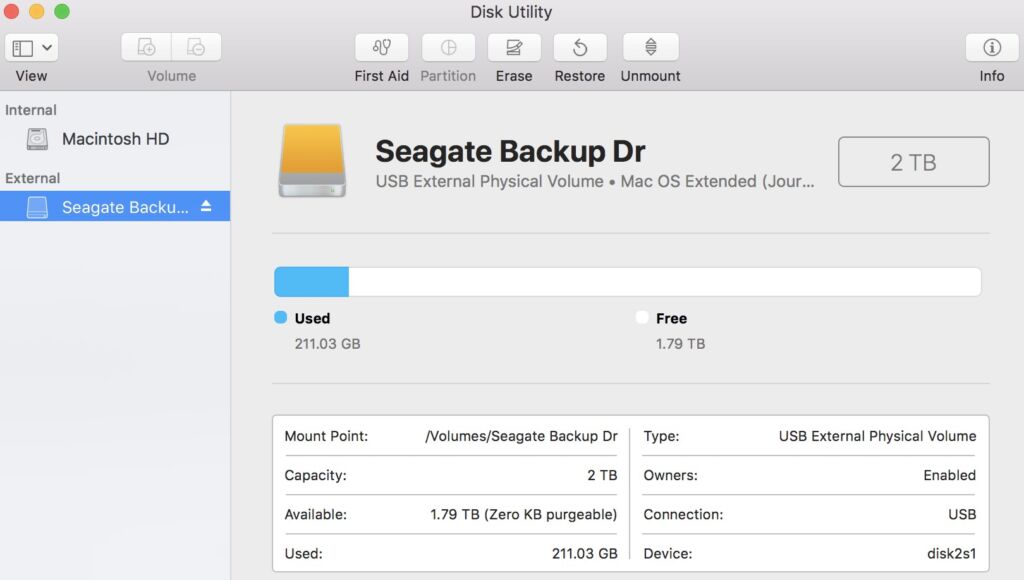
PC
- Connect the thumb drive.
- Open “Computer” or “This PC” (This will depend on your operating system).
- Right click on your device.
- Click “Format”
- Under “Format Device Name” window click “File System”.
- Use the drop down menu to select exFAT
- Click “OK”.
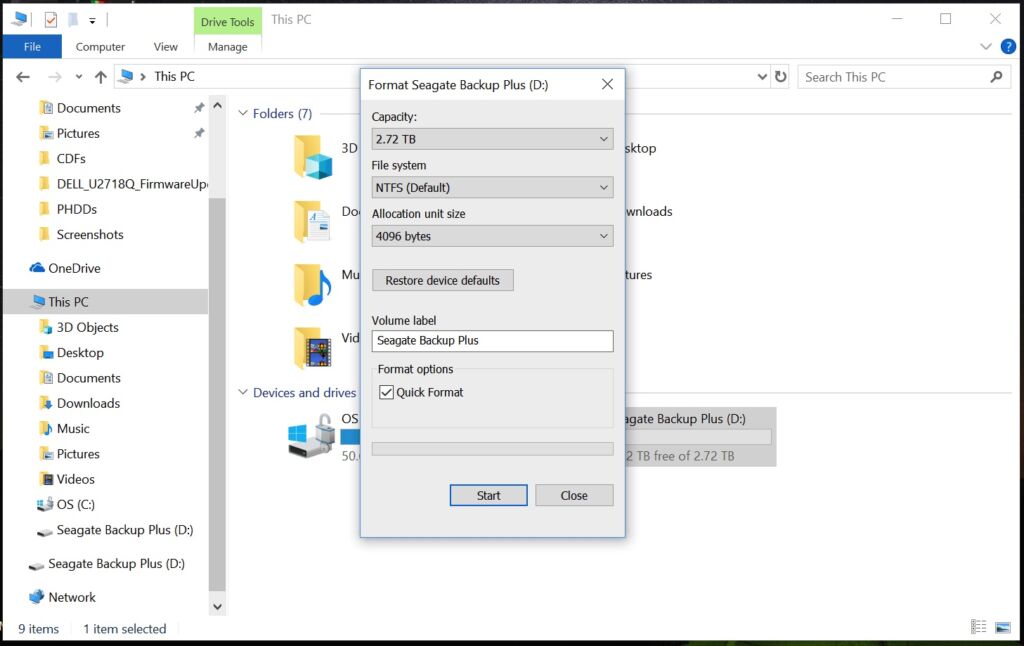
craftproductions2021-03-23T16:43:21+00:00
Page load link